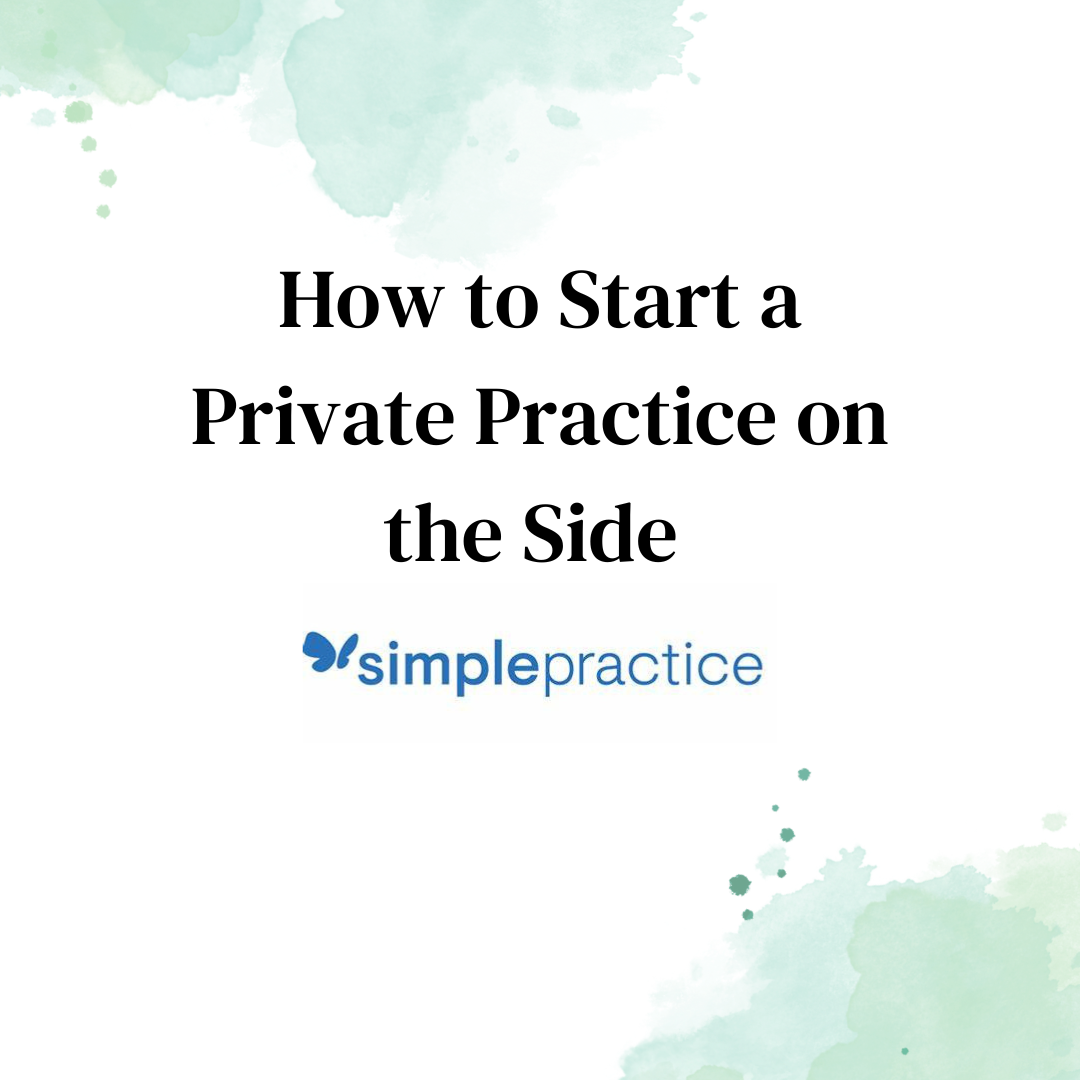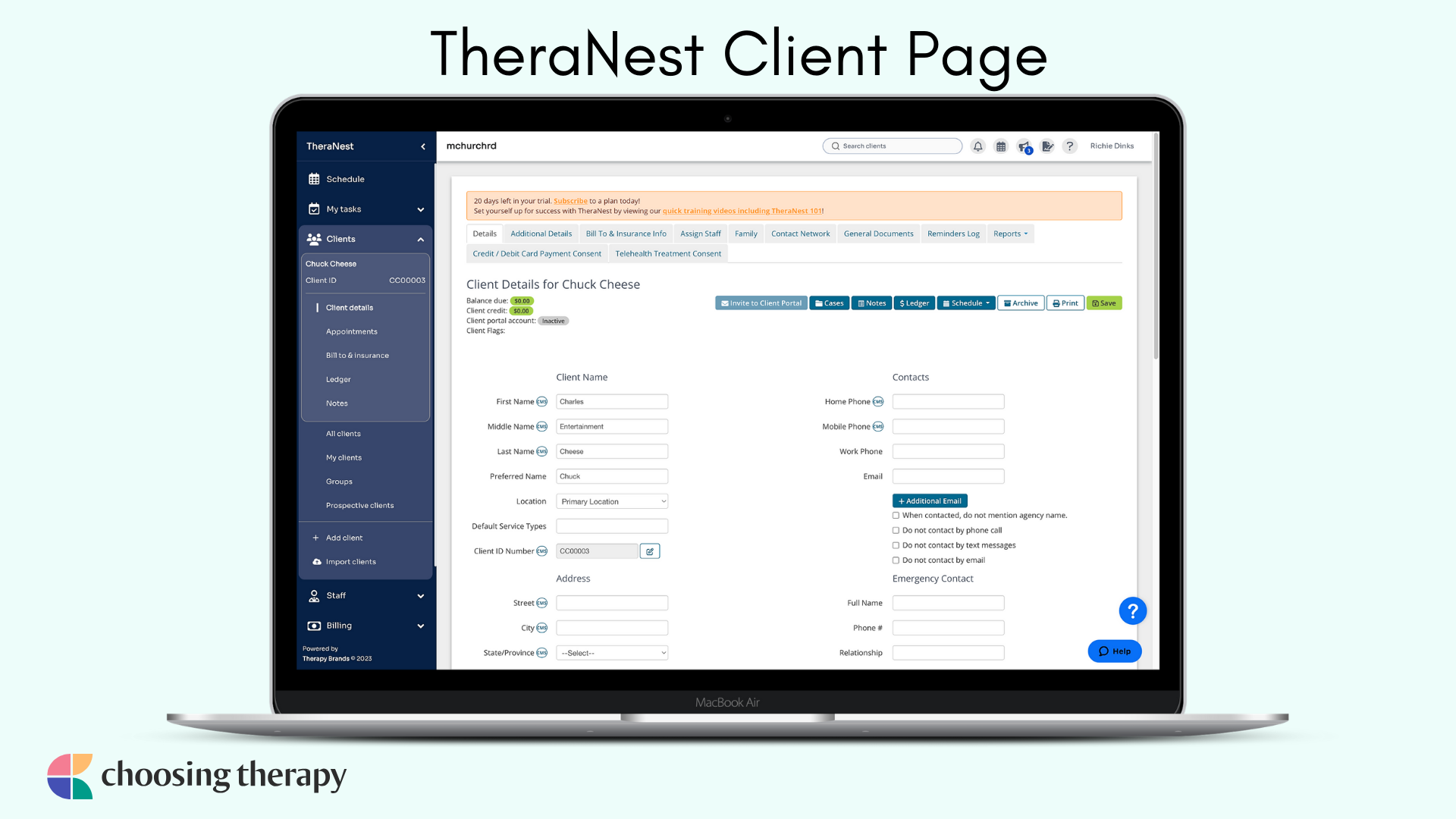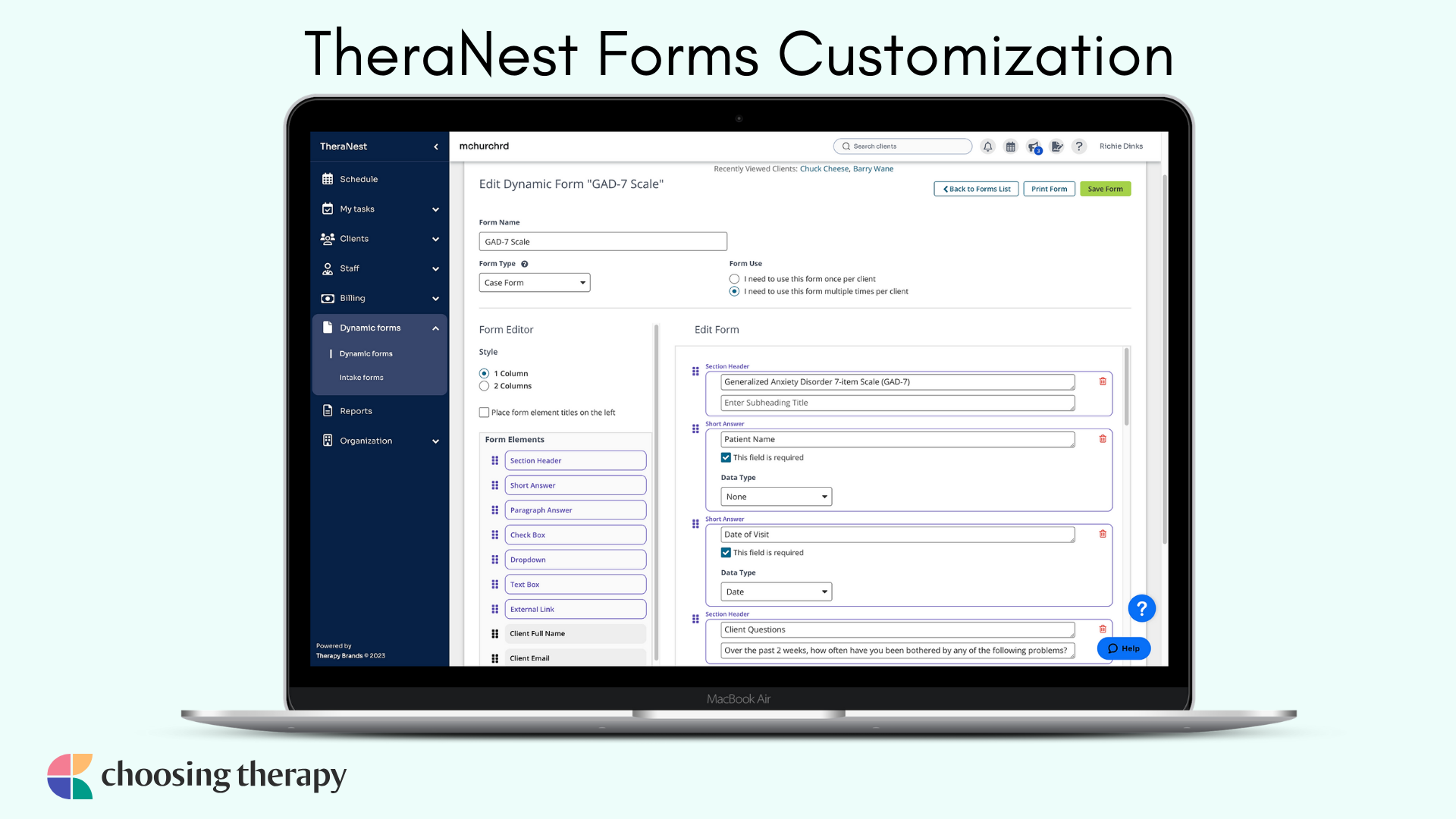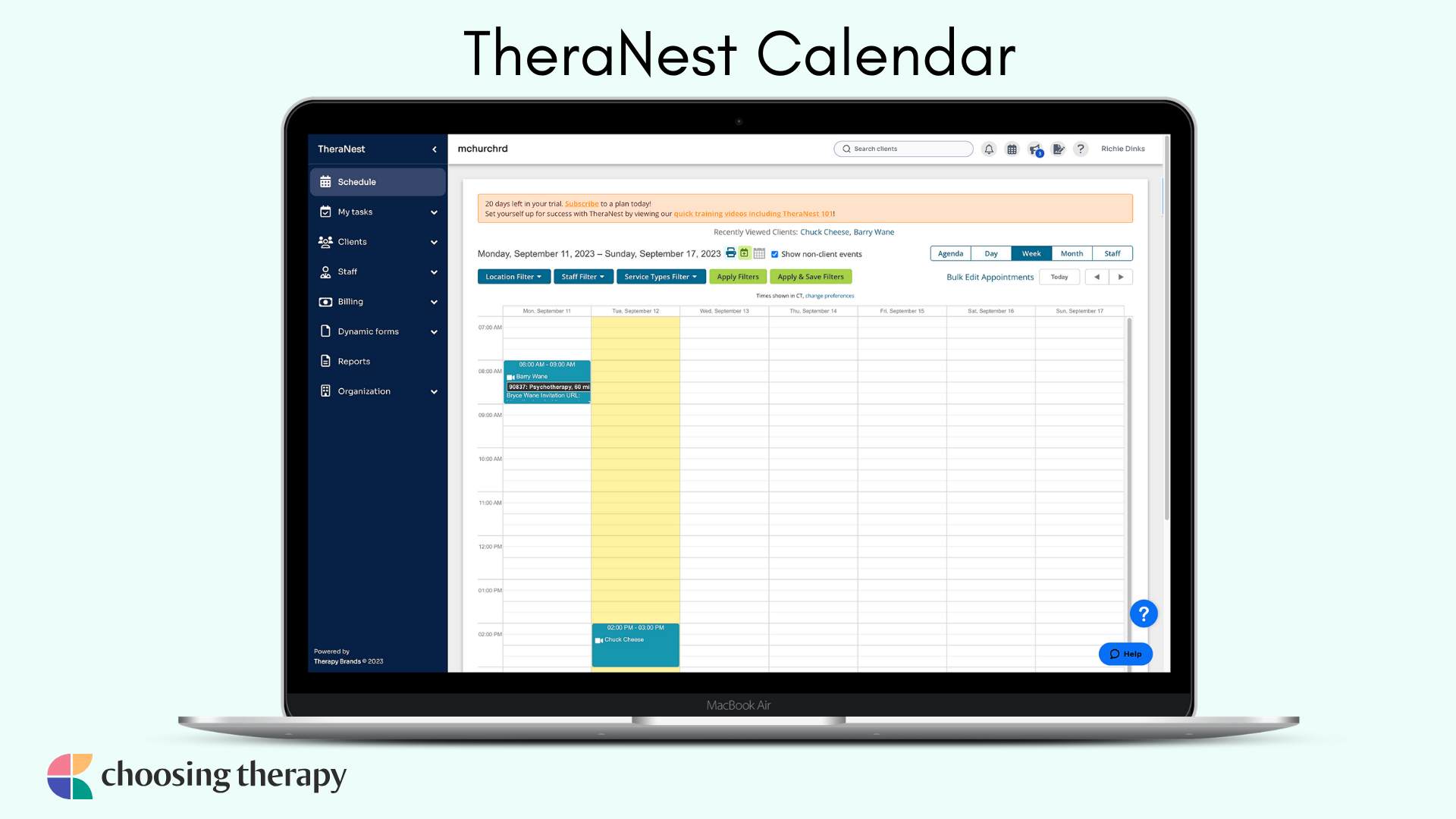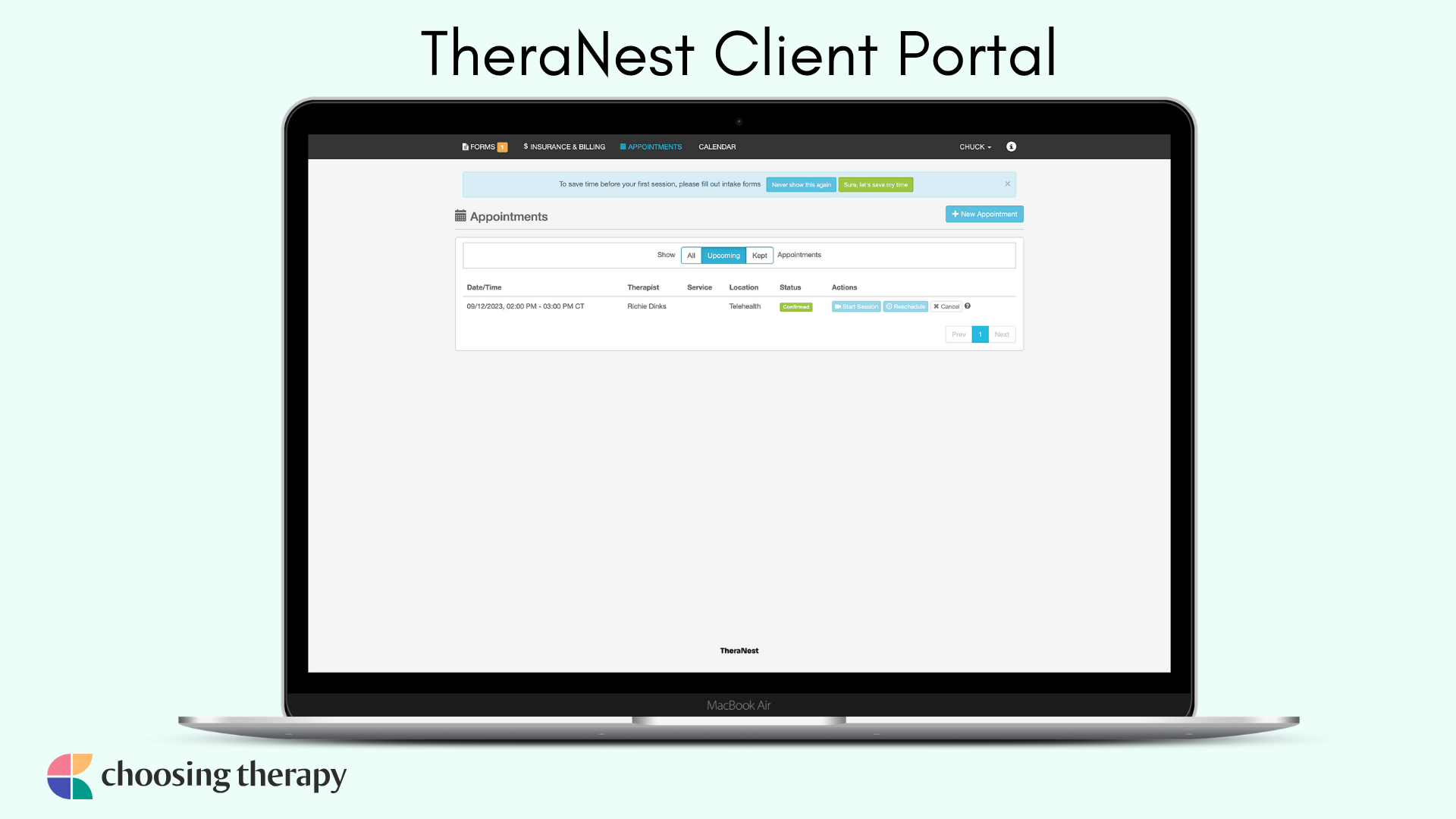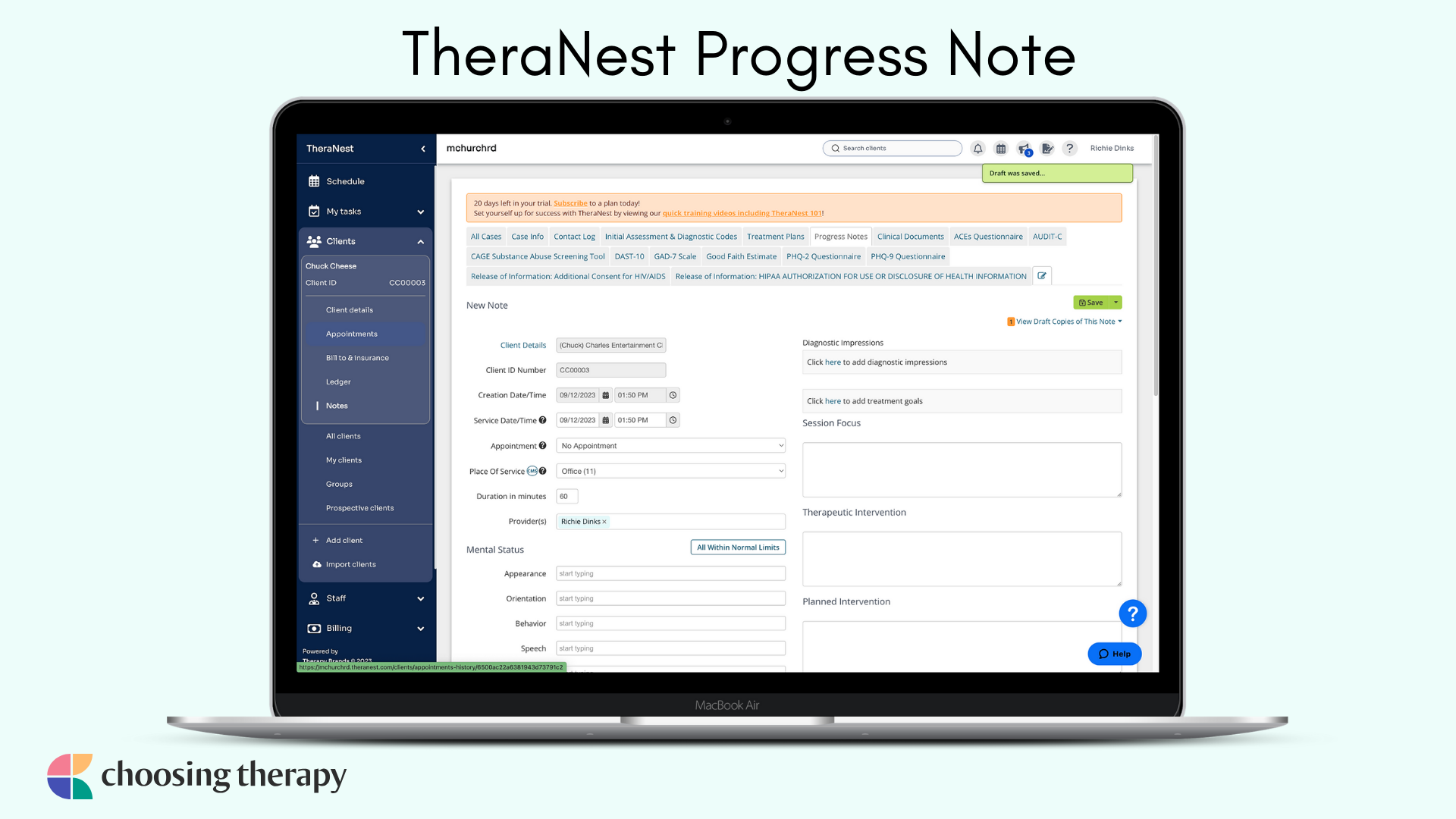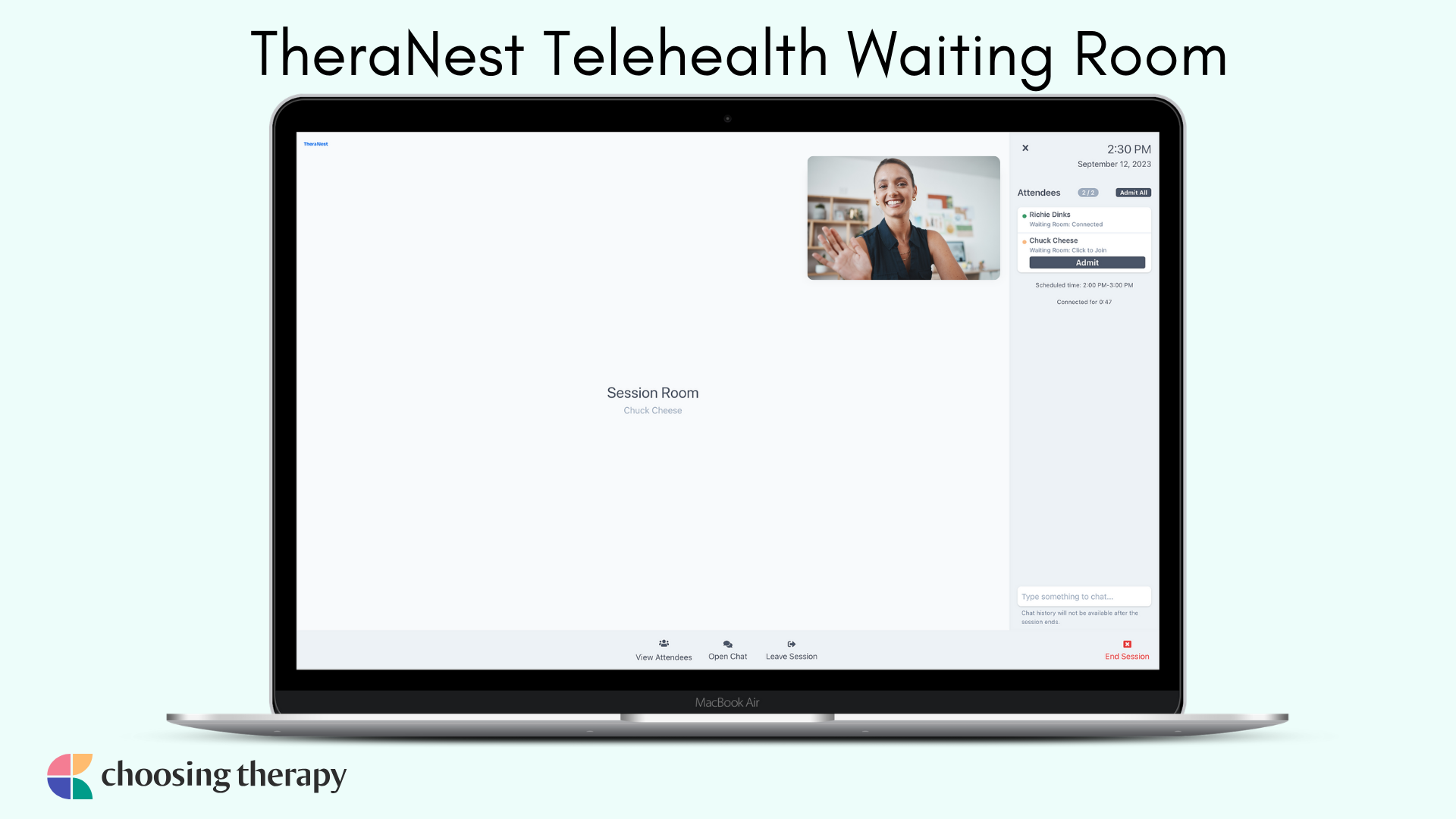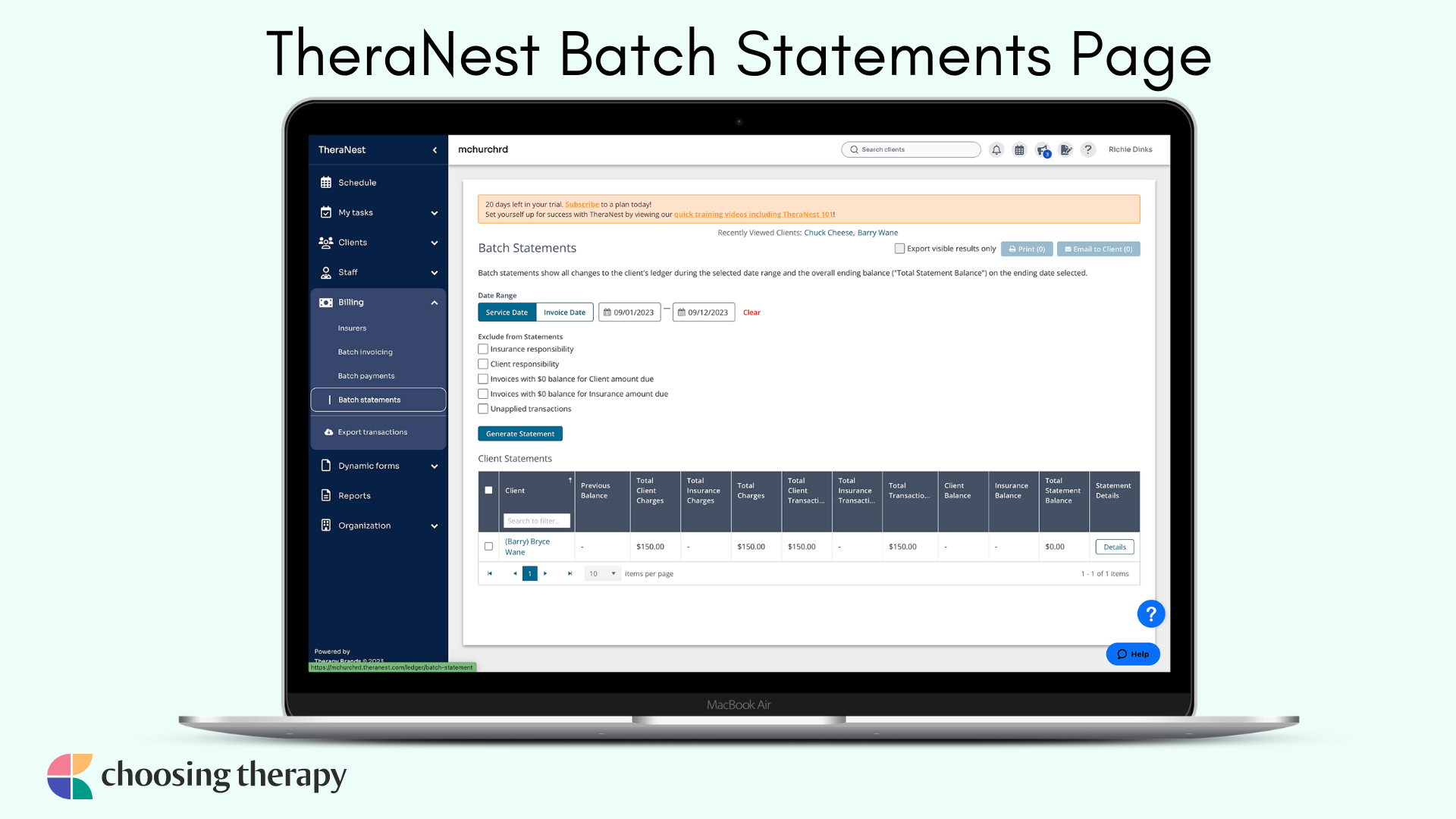Editorial rating:
TheraNest is an electronic health records (EHR) system designed specifically for behavioral health practitioners that earned 4 stars out of 5 in our independent review. It offers a customizable set of features including documentation, scheduling, billing, and practice management. TheraNest’s pricing ranges from $39 to $91 monthly depending on the number of active clients seen and includes a 21-day free trial.
Rating of TheraNest’s EHR
After carefully reviewing and extensively testing the TheraNest platform in both an initial review in 2022, and for this current review, we found that it is an overall well-made piece of software with a few key drawbacks. TheraNest excels in allowing practices to manage multiple aspects of their practice from within one platform. However, TheraNest has particular flaws in its billing system, forms and templates, and calendar.
Overall, however, TheraNest has improved since our first review, moving to 4 out of 5 stars due to improvements in its overall design, client management, and billing systems.
Do you bill insurance or plan to bill insurance? SimplePractice is the top rated EHR for practices that bill insurance.* It has everything you need to run your practice—from booking and scheduling to insurance and client billing. Try SimplePractice free for up to two months!** *According to Best Mental Health EHRs. **Offer valid only for new clients.
Pros & Cons of TheraNest
TheraNest really stands out when it comes to customer service responsiveness, quality of training offered, and ability to customize features and forms. However, deep levels of customization may require extensive training in the software and the forms and template library is pretty rudimentary.
TheraNest Review – Key Takeaways
- TheraNest provides features for practices to manage client caseloads, clinical documentation, billing, scheduling, and other aspects of practice management.
- TheraNest’s pricing system is based on total practice caseload size rather than features. Additional practitioners can be added at no cost.
- TheraNest excels in its customization and has a unique system for creating new documents
In My Experience
Resources For Your New Practice SimplePractice – EHR For Therapists has everything you need to run your practice—from booking and scheduling to insurance and client billing. Try SimplePractice free for up to two months!* Free Trial Grow Therapy – Easy Insurance Acceptance & Client Referrals Get paneled for free with the major payors in your state so you can also start seeing insurance clients. Don’t worry about unpaid claims! Any insurance claims that you submit are guaranteed. Schedule A Call To Learn More * Offer valid only for new clients.
What Is TheraNest?
TheraNest is a HIPAA-compliant electronic health records (EHR) system built for behavioral health providers. The software offers a full suite of solutions to manage clients, records, scheduling, billing, and staff. TheraNest pricing ranges from $39 to $91+ monthly, depending on caseload size, and offers a 21-day free trial.
A few of TheraNest’s key features include:
Client Management & Intake
Adding new clients in TheraNest is fairly straightforward. Once a practitioner enters the client’s preliminary information, they will then have access to the client’s full profile, which contains areas for the client’s personal, insurance, and billing information. The standard intake forms included with the free trial or a paid TheraNest plan are very basic but easily customizable.
Intake paperwork can be pre-selected and sent to clients to sign electronically and is instantly filed in the client’s chart when complete. Practitioners also have the flexibility to send, resend, or revoke individual consent forms. While the library of forms available to a practice, to begin with, is smaller than many competitors, TheraNest includes a fairly straightforward system for creating new forms and customizing existing ones.
Overall, TheraNest does a solid job of managing caseloads, client information, and intakes, but other systems on the market do a better job. In our review of My Best Practice, we found it to be far superior to TheraNest in terms of client documentation and intake. So, we have awarded TheraNest with 3 out of 5 stars in the “Client Forms & Intake” category of our scoring criteria.
TheraNest includes the following basic intake forms and assessments, with the ability to easily create new custom forms:
- Notice of Privacy Practices
- Informed Consent for Psychotherapy
- Standard Adult Intake Questionnaire
- Credit/Debit Card Payment Consent
- GAD-7 Scale
- PHQ-2 Questionnaire
- PHQ-9 Questionnaire
- Telehealth Treatment Consent
Scheduling
TheraNest offers typical calendar functionality with daily, weekly, and monthly view types, as well as basic reminders and to-dos with customizable priority levels. A downside to TheraNest’s scheduling feature is that it does not immediately export appointments to Google Calendar or Apple’s iCal, and instead only syncs every 8 hours.
Overall, TheraNest has made a number of improvements to its calendar system since we first reviewed it in 2022. It handles the job admirably with multiple calendar views and user flows for adding new information being intuitive to use. TheraNest’s calendar now has drag-and-drop functionality which is always a welcome feature. Given the improvements we’ve seen with TheraNest, we have given it a score of 4 out of 5 stars in the “Scheduling & Calendar” category of our scoring criteria.’
Add-On Scheduling Service: Client Portal
TheraNest offers a client portal feature that allows for HIPAA-compliant messaging and client self-management of appointments. This client portal access is included for free with the basic TheraNest subscription for the primary provider. Additional practitioners added to the primary account can add the client portal or a fee of $6 per month, per practitioner.
Treatment Planning & Notes
The base TheraNest plan provides a limited library of clinical documentation templates including basic intake forms, treatment plans, and progress notes. While the options included with the platform would be adequate in most instances, the library of options is not as robust as we’ve seen in other platforms. The standard session note has a good mix of customizable elements including free-typing and drop-down boxes.
The out-of-the-box set of features for clinical documentation is definitely underwhelming, but this issue can be remedied by purchasing the optional Wiley Practice Planners add-on, which grants access to the robust features offered by Wiley for intuitively managing client progress notes and treatment plans.
Overall, our experience with TheraNest’s clinical documentation system was middle-of-the-road. While it is adequate, I have seen better-designed systems available elsewhere. Thus, we have given TheraNest 3 out of 5 stars in the “Treatment Planning & Notes” category of our scoring criteria.
Add-On Service: Wiley Practice Planner – $25 monthly per practitioner
For a more intuitive and complete forms solution, a practice can elect to add the Wiley Practice Planner service to their TheraNest account, which unlocks 1,000+ pre-written treatment plans, progress notes, and other resources. These templates interface well with treatment plans and are a real time-saver. This add-on is priced at an additional $25 monthly, per provider.
Telehealth
For a fee of $12 monthly per practitioner, TheraNest will include access to its integrated telehealth platform. This platform is built into the EHR, so there’s no need to navigate through different external applications. The telehealth platform also integrates with the client portal, enabling clients to access their appointments easily.
TheraNest’s telehealth platform is fairly barebones. It’s able to host multiple practitioners or clients which is convenient for group sessions, but it lacks some of the major extras that are included with most telehealth platforms such as screen sharing. Despite this, the platform works well and has a convenient waiting room design that would be easy for clients and clinicians to navigate.
Since telehealth with TheraNest is middle-of-the-road in terms of design quality, we have awarded it with 3 out of 5 stars in the “Telehealth” category of our scoring criteria.
Insurance Billing
TheraNest EHR allows practitioners to bill private pay clients as well as submit insurance claims. The insurance billing system is on-par with other systems available, granting the clinician the ability to submit claims directly to in-network insurance payors. The fee for electronic claims submission varies depending on the monthly load of claims submitted, with more claims in a month incurring a slight discount. The price ranges from $0.19 to $0.25 per claim.
All insurance billing is self-service, and the practitioner is responsible for determining client eligibility, following up with claims, collecting copays, handling claim denials, and resubmitting denied claims. For out-of-network clients, it’s possible to create customizable superbills and statements for detailed tracking of financials. Given its strong set of features, we have given TheraNest 4 out of 5 stars in the “Insurance Billing” category of our scoring criteria.
Add-On Service: Managed Billing
For practitioners who do not want to handle their own insurance billing, TheraNest has a premium Managed Billing service that can handle the heavy lifting for you. With this premium service, all insurance claims submissions, denials, resubmissions, and other backend work are handled on the practitioner’s behalf by a dedicated billing specialist. This service aims to limit errors in submission and improve the billing flow.
Cost varies with the Managed Billing add-on, ranging from a flat rate to a percentage per claim, depending on the type of claim being submitted. TheraNest’s Managed Billing service is reported to have a 96% success rate for paying claims out to practitioners. This add-on is likely worth the extra cost for those without billing experience.
Client Payment Methods, Collection, and Processing
In our 2022 review of TheraNest we noted difficulty with the payment methods system with TheraNest, but since then, TheraNest has improved this area drastically. Card processing is now handled through Stripe andTheraNest provides an integrated dashboard for managing client billing.
The billing system is easily able to generate superbills for mental health and customizable invoices that can be sent to clients automatically. Access to the client portal allows clients to manage and pay their bills online. Conveniently, it is possible to process invoices in batches and charge multiple cards at once to speed up the legwork of managing client billing.
Overall, TheraNest has created a solid system for managing client payments. We have given the platform 4 out of 5 stars in the “Client Payment Methods, Collection, & Processing” category of our scoring criteria.
Practice Management & Reports
One area where TheraNest really shines is its practice management and reporting features. Practices with multiple staff members or practitioners are easily able to modify permissions and details. Reports can easily be run on a number of variables including no-show rates, invoices, and referrals.
Ultimately, TheraNest has one of the best and most comprehensive sets of features available for practice management and reporting. Because of this, we’ve given TheraNest 5 out of 5 stars in the “Practice Management & Reporting” category of our scoring criteria.
Customer Service & Training
A feature of TheraNest that really shines is its user training and customer support. The TheraNest help page boasts a large number of pre-recorded webinars, videos, and TheraNest FAQs. Live training webinars on multiple topics are also offered, and all of these resources are available with the basic TheraNest subscription, as well as during the free trial.
During the initial setup of an account, practitioners are walked through several “setup tasks,” which we found to be very informative. Each setup guide walks you through the main features of the EHR and remains easily accessible to practitioners after completing the setup.
At the end of the setup process, TheraNest encourages practitioners to schedule a 15-minute live video call with a TherapyBrands specialist. We found these calls were usually available within one business day, and we could schedule as many as needed. The specialist was very helpful in answering our setup questions. Overall, TheraNest makes it clear they want practitioners to get the most out of the EHR possible.
Due to its exceptional responsiveness and library of materials, TheraNest has earned 5 out of 5 stars in the “Customer Service & Training” category of our scoring criteria.
Add-On Service: “White Glove” Training
TheraNest offers a more intensive one-on-one “White Glove” training service for large, enterprise practices. This training comes with a price tag of $150 per hour, however, this may come in useful for larger practices with complex EHR setup needs. “White Glove” training sessions can also be recorded for future review and staff training purposes.
Who Is TheraNest Right For?
TheraNest is ideal for individual practitioners starting a private practice or with a small to midsize caseload, as well as for a small group practice or solo practitioner looking for a more affordable EHR that they can take time to customize. It’s a great option for many practices.
Small Solo Practices
TheraNest EHR is great for small individual practices of no more than 25-30 clients because it can be set up quickly and is cost-effective. With a bit of training, a practice of this size can be set up in 2-3 days. The ability to purchase the basic package for a practice of this size makes TheraNest a very appealing option. Doubly so, if this is anticipated to be the maximum number of clients on the caseload.
Small Group Practices
As long as the caseload is relatively small, TheraNest EHR would make a solid option for a small multi-provider practice since it allows for adding additional providers at no cost. Seeing as TheraNest allows users to pull reports isolating specific staff members, the system would be effective for small, group practices.
Who May Want an Alternative to TheraNest
TheraNest has many wonderful features, however, specialized practices and those that prefer all-in-one pricing may be better off with other options.
Specialized Practices
If a practice is highly specialized in a certain area or population, such as children, families, and adolescents, practitioners may find themselves having to create and save many of their own forms for future use, which is very time-consuming.
With the difficulties we found in customizing forms, as well as the inability to upload a practitioner’s own forms, TheraNest would not offer a simple transition for specialized practices. If a strong library of forms is what you need, ICANotes offers one of the most robust we’ve seen.
Learn more in our review of ICANotes.
Those That Prefer All-In-One Pricing
While the base price of a TheraNotes subscription is relatively affordable, after adding premium services and add-ons, the overall cost can climb pretty rapidly. Some practitioners may be put off by this and prefer a more all-in-one pricing model to the piecemeal approach of TheraNest. As an alternative, TherapyNotes offers a very simple pricing system.
Learn more in our full review of TherapyNotes.
Marketing Resources Wix – Create A Website For Your Private Practice. Get Started with a free plan. Upgrade to have your own custom domain ( www.yourpracticename.com) for as little as $16 per month. Start Building Choosing Therapy Directory (FREE) – Thousands of potential patients come to the directory each month. Once your profile on the Choosing Therapy Directory is active, you will have leads emailed to you when a potential client is interested. Sign Up
What Users Are Saying About TheraNest
Across a number of user review aggregate sites, users rated TheraNest about 4.5 out of 5 stars, on average.3 Here’s what they have to say.
The Good:
Reasonable price
Most practitioners were happy with the cost of TheraNest overall and felt that the add-on features were worth the added cost due to the time saved from having to do tasks such as billing themselves.
Responsive customer support
Practitioners really seem to love and appreciate the offering of free live customer service video calls with a TheraNest representative. There also seems to be a marked improvement in TheraNest’s customer service in the past year compared to previous years.
The Bad:
Inability to alter functions for specific users
TheraNest does not make a distinction between the account owner and staff that have been added to the owner’s account, meaning any staff member can run reports for other practitioners’ caseloads and can see how much they bill or have access to documents that a business owner may not want all staff to access.
Standard Billing Is Inefficient
Group practices complained that the standard billing feature either was not working correctly or the system had issues submitting claims. Subscribers also complained that they had issues getting timely responses from customer support when having billing issues.
TheraNest Pricing – How Much Does TheraNest Cost?
TheraNest costs between $39 – $91+ monthly, depending on the size of your caseload and the optional add-ons needed. This cost includes access to the full EHR suite for an unlimited number of practitioners and staff members. TheraNest includes a 21-day free trial.
Here is TheraNest’s pricing:
| For up to 30 active clients | $39 monthly |
| Up to 40 active clients | $50 monthly |
| Up to 50 active clients | $60 monthly |
| Up to 80 active clients | $91 monthly |
| Up to 100 active clients | Varies |
TheraNest is certainly unique in its pricing system. Most competitors’ pricing plans do not vary based on caseload size, so there is definitely the opportunity to get away a bit cheaper if you have a relatively small caseload and don’t plan on growing it much. Group practices don’t have to pay extra for additional practitioner access, except for the optional add-ons.
TheraNest Add-On Pricing:
| Telehealth | $12 monthly per practitioner |
| Client Portal | $6 monthly per practitioner, first is free |
| Wiley Practice Planners | $25 monthly per practitioner |
| Electronic Insurance Claims | $0.19 - $0.25 per claim, depending on volume submitted monthly |
How To Sign Up and Get Started With TheraNest
To get started with TheraNest, simply navigate to the TheraNest sign-up page. You will enter a few details about your practice and then you will be able to start your 21-day free trial. Most features are covered under this trial, but certain add-ons including Wiley Practice Planners require a full subscription.
Transferring Client Records to TheraNest
Transferring existing client records and documents to TheraNest is as easy as dragging and dropping files from a desktop or clicking the “Upload” button and selecting the desired files. Practitioners can also create any additional customized documents they will need, such as specialized intake forms and a no-show policy, although the customization process is time-consuming.
TheraNest Vs. SimplePractice
When comparing TheraNest EHR to SimplePractice, the first thing that stands out is that TheraNest is not as intuitive to use as SimplePractice. However, once practitioners learn how to use all of the features on TheraNest, they can actually accomplish a lot more, as it allows for creating forms and customizing the software to fit your practice’s needs.
One of the major complaints about Simple Practice is the inability to customize its offerings to a practitioner’s needs. In terms of pricing, SimplePractice ranges from $29 – $99 monthly, whereas TheraNest ranges from $39 – $91 monthly. However, SimplePractice’s pricing system is based on features, whereas TheraNest’s is based on caseload size.
Some key points to consider when comparing TheraNest to SimplePractice are:
- TheraNest offers a more individualized solution
- TheraNest may be more affordable than SimplePractice, depending on features selected
- TheraNest offers a smarter calendar system
- SimplePractice offers a mobile app and additional features like website building and a directory listing
To learn more about the differences between these two platforms, take a look at our full comparison of TheraNest and SimplePractice.
Do you bill insurance or plan to bill insurance? SimplePractice is the top rated EHR for practices that bill insurance.* It has everything you need to run your practice—from booking and scheduling to insurance and client billing. Try SimplePractice free for up to two months!** *According to Best Mental Health EHRs. **Offer valid only for new clients.
TheraNest Vs. TherapyNotes
The pricing structures of TheraNest and TherapyNotes are conducted differently and difficult to compare, as the size of the client caseload and addition of add-on features play a large part in the cost of TheraNest. Notes and treatment plans are more customizable in TheraNest, but otherwise, the form customization process is comparable between the two EHRs.
TherapyNotes, overall, has a smarter system for client access amongst staff, allowing for more customizable functions than TheraNest. TheraNest has a slightly shorter free trial, at only 21 days, whereas TherapyNotes’ is 30 days. In looking at user reviews, on GetApp, a source of aggregated user reviews that is trusted for its review validation practices, TherapyNotes has a slightly higher star review than TheraNest.5
For psychiatric practices, TheraNest would be the superior choice, as TherapyNotes currently does not offer prescription features.4
Some key points to consider when comparing TheraNest to TherapyNotes are:
- TherapyNotes offers better customization
- Cost is comparable, depending on features
- TherapyNotes has no support for prescribers
To learn more about the differences, take a look at our review of TheraNest vs. TherapyNotes.
History of TheraNest
TheraNest was established in 2013 by Shegun Otulana. He founded TheraNest as a practice management software “designed for practitioners, psychologists, social workers, and counselors, to assist, manage and build their practices.”2
TheraNest ultimately became one brand within the Therapy Brands umbrella, which Otulana founded in 2017. TherapyBrands now also has separate EHR services for substance use recovery and applied behavior analysis, as well as physical therapy, occupational therapy, and speech therapy. In 2022, TherapyBrands completely rebranded the service under the TherapyBrands label along with its other offerings to help limit confusion around the different services available.8
Frequently Asked Questions about TheraNest
Is TheraNest HIPAA-Compliant?
TheraNest is fully HIPAA-compliant. “All data is encrypted and stored securely using Amazon Web Services. TheraNest performs continuous data backups and all data in the EHR are also encrypted”.1 This means a practitioner or practice owner will not be held liable for a patient’s data that is being stored by TheraNest.
Can I import my own note templates or create custom forms in TheraNest?
Practitioners are unable to import note templates in TheraNest. Practitioners can, however, create note templates and forms using the Dynamic Form builder. Depending on the template, this can be a time-consuming process.
How Do I Cancel My TheraNest Subscription?
Practitioners can easily cancel their subscription at any time without needing to speak to a live person, by going to the “Organization” tab under “Manage My Subscription.” Practitioners can also cancel their subscriptions via the live chat feature or by calling customer support.
Does TheraNest Offer Refunds?
Yes, TheraNest does offer refunds for unused portions of annual and monthly memberships that have been paid for in advance. Please visit TheraNest Terms of Service and Privacy Policy for more information.
Does TheraNest Work on a Phone?
Yes. While TheraNest does not offer a mobile app for download, the browser-based web app is able to be used on mobile devices.
Does TheraNest Record Sessions?
No. TheraNest will not record audio or video from telehealth sessions.6
Is TheraNest Cloud-Based?
Yes. TheraNest uses a cloud-based web app, which means a user can access their account from any device, from wherever they are located.7
Who Is the Parent Company of TheraNest?
The parent company of TheraNest is TherapyBrands.
To help our readers take the next step in their mental health journey, Choosing Therapy has partnered with leaders in mental health and wellness. Choosing Therapy is compensated for marketing by the companies included below. Grow Therapy – Easy Insurance Acceptance & Client Referrals Get paneled for free with the major payors in your state so you can also start seeing insurance clients. Don’t worry about unpaid claims! Any insurance claims that you submit are guaranteed. Schedule A Call To Learn More EHR For Therapists SimplePractice has everything you need to run your practice—from booking and scheduling to insurance and client billing. Try SimplePractice free for up to two months!* Free Trial Practice Website TherapySites – Websites For Therapists Made Simple. Choose from a selection of high-end, mobile-friendly website designs created just for therapists. Attracting new clients is easy with a professional online presence. The first two months of website hosting services are Free. Learn More Therapist Newsletter Sign up for Choosing Therapy’s free Therapist Newsletter. Receive encouragement, info, and tips on building your private practice. Twice-weekly newsletter. Free Directory Listing Choosing Therapy Directory – Thousands of potential patients come to the directory each month. Once your profile on the Choosing Therapy Directory is active, you will have leads emailed to you when a potential client is interested. Profiles are free through 2023. Sign Up *Offer valid for new clients only.Additional Resources
For Further Reading
Free CE Courses How to Start a Private Practice on the Side