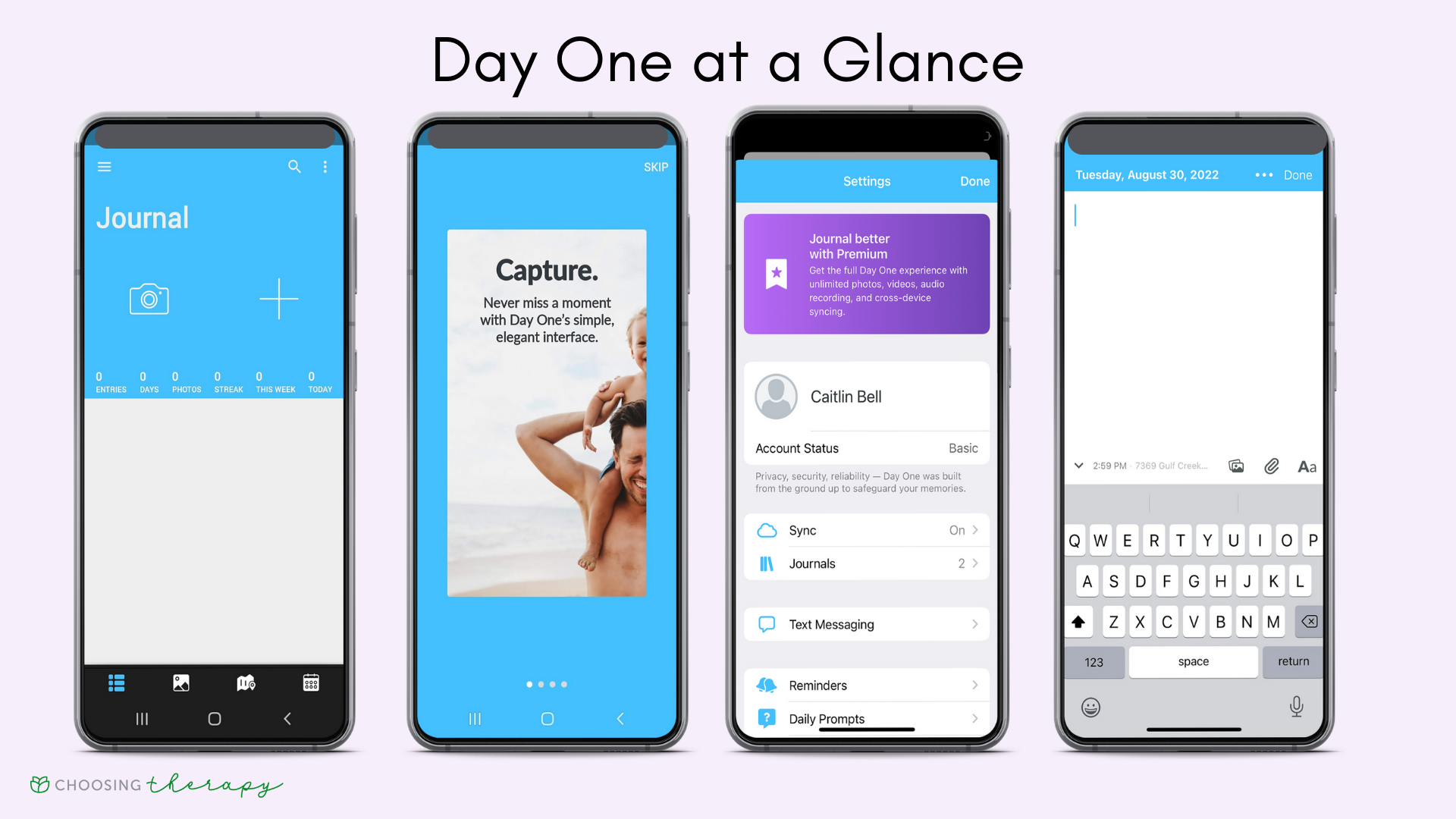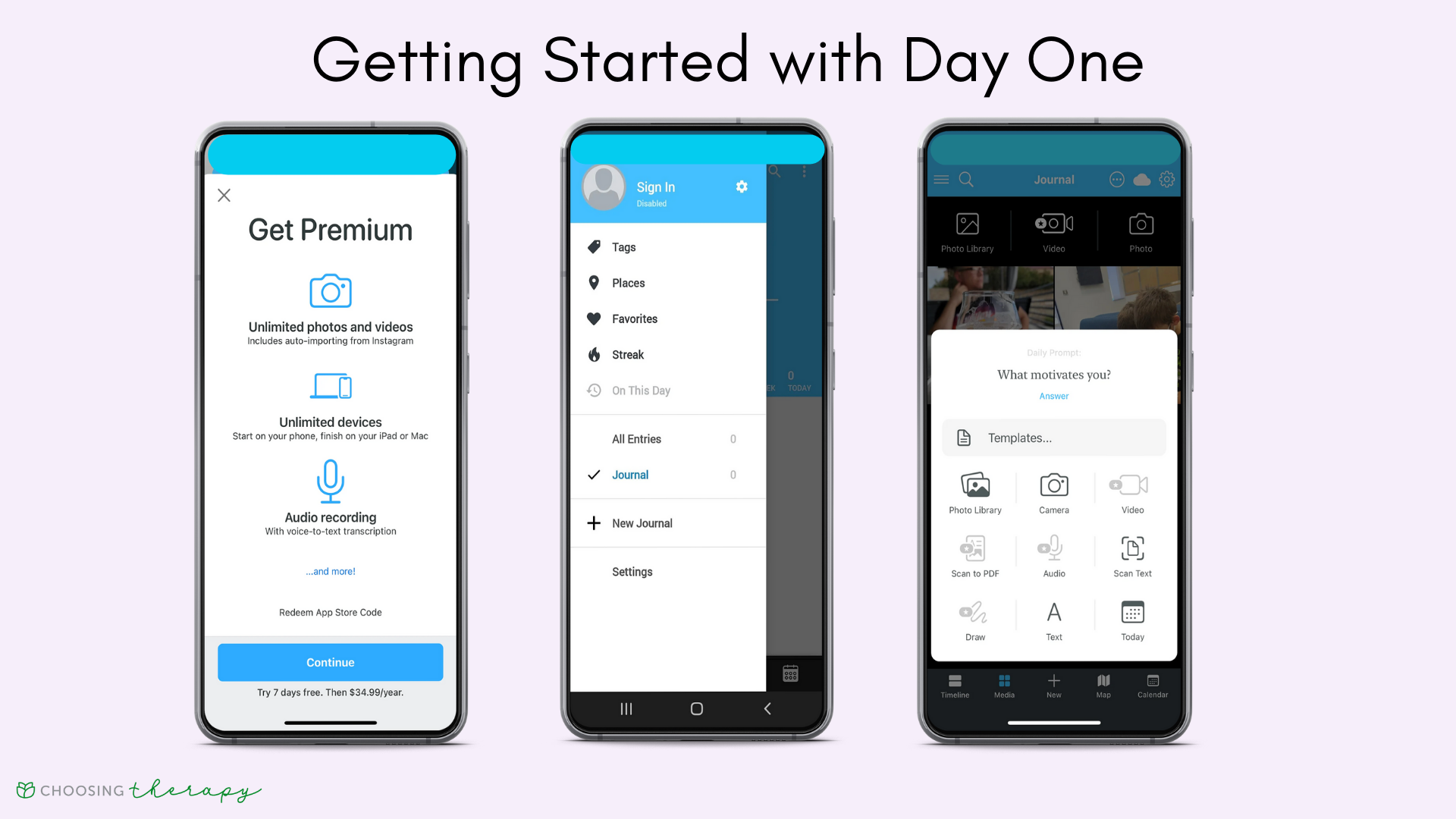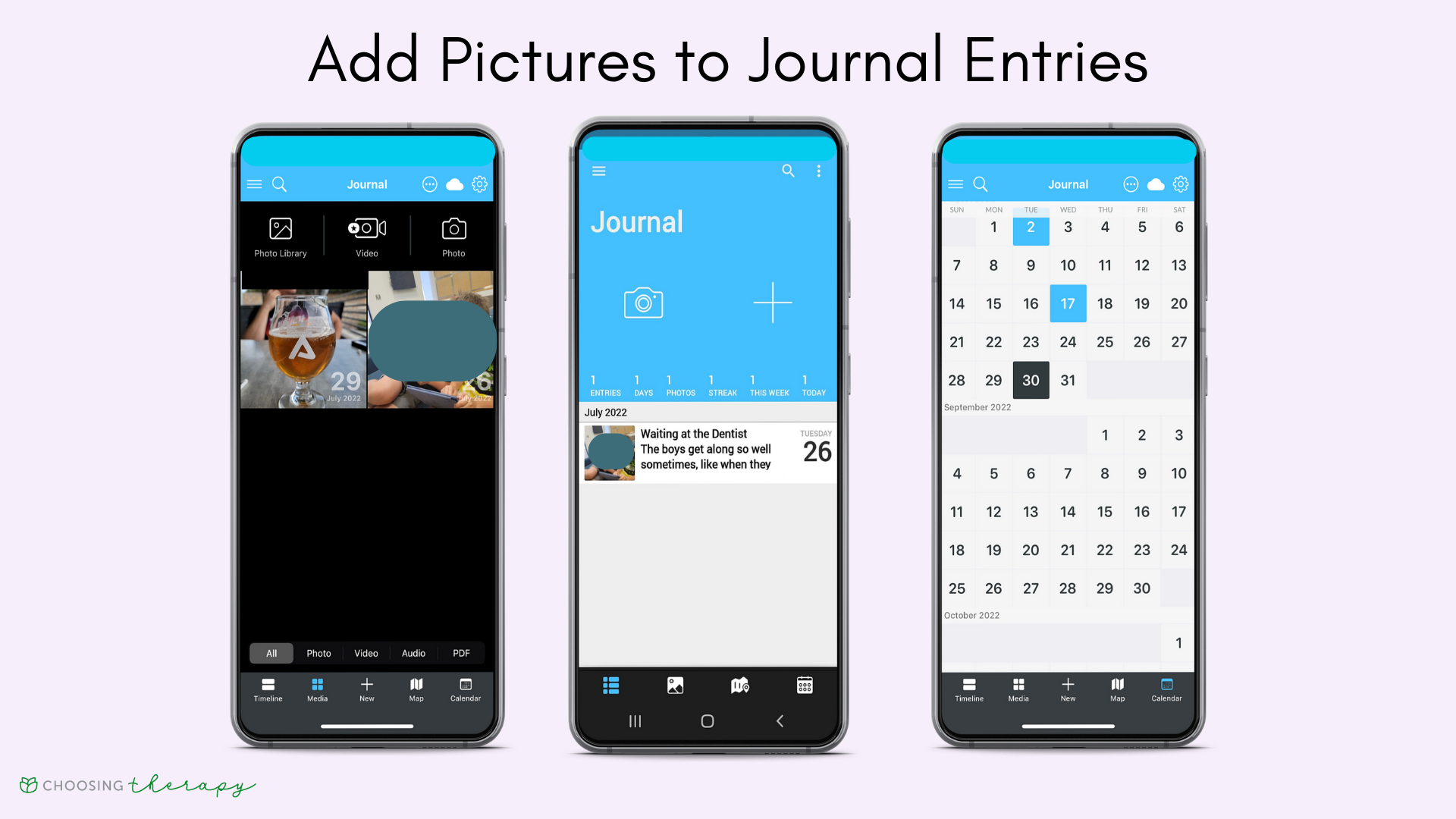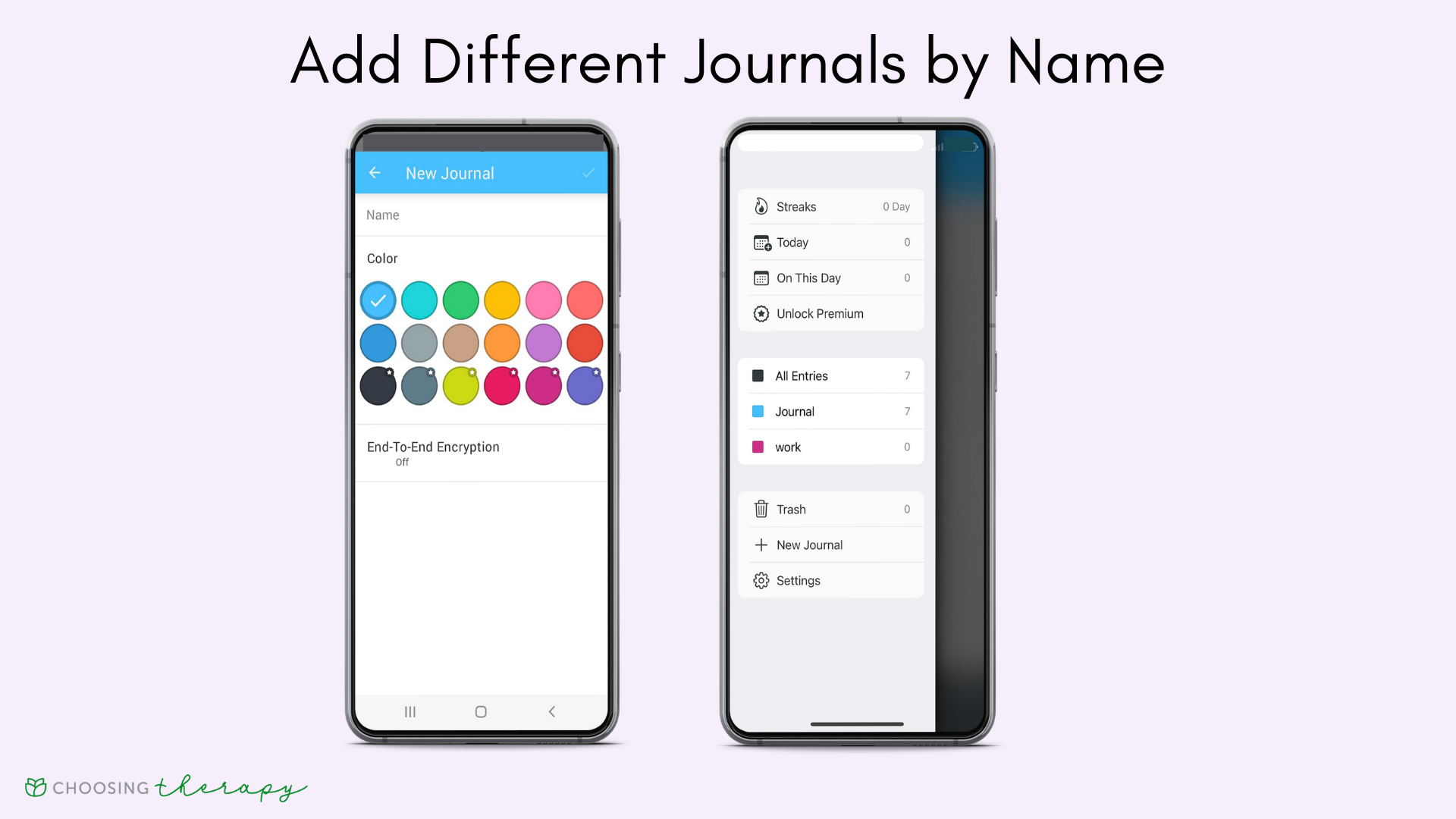The Day One journaling app features a free writing space and the option to upload photos. You can easily view your entries in the calendar view and even share journal entries with other users. They offer a free and a premium version costing $24.99 annually on Android and $34.99 annually on Apple with a seven-day free trial.
Offers From Our Online Therapy Partners
BetterHelp has over 20,000 licensed therapists who provide convenient and affordable online therapy, starting at $65 per week
Online Therapy With or Without Insurance. Talkspace accepts many insurance plans including Optum, Cigna, Aetna. Typical co-pay is $30, but often less.
Pros & Cons of the DayOne App
Day One is really quick and easy to set up with a large journaling space available in the free version. There are some really amazing features, like audio and video uploads, in the premium version but a large majority of them are only available for Apple users.
Final Thoughts on Day One
The Day One Journal app is an incredible free writing tool. The option to add photos to journal entries made the experience feel more personal and helpful for those who like to use visuals to document important moments. Unfortunately, a lot of the advanced premium features, like drawing, uploading videos and audios, or using journal templates to name a select few are only available for Apple products.
Key Takeaways
- The Day One journal app is a free writing space, similar to a word document, that allows you to upload images.
- Day One allows you to share journal entries with other users, even if they only have the free version.
- Apple users will have access to more features in the Day One app than Android users.
Want to drink less? Sunnyside App – Free Trial Want to practice mindfulness and meditation? Mindfulness.com – Free Trial Want to lose weight? Consult online with a doctor to see if medication may be a good option for you. Visit Plushcare Prescriptions provided at doctor’s discretion.
How to Sign Up for The DayOne App
You can learn how to sign up for the app by visiting the Day One website.
What Is The DayOne App?
The Day One journal app is a straightforward and easy-to-use journaling app. There is a free writing space, similar to a word document, that even allows you to upload images as needed. Day One is a free app and offers a premium subscription for $29.99 annually on Android and $34.99 annually on Apple.
At the heart of it, Day One is a very basic journaling app. There is a substantial free writing space that will allow you to upload photos. An interesting thing about the Day One journal app is that you can easily view what photos you have uploaded and see information like date, time, location, and even the weather. This app could be especially useful for those looking to track their moods, habits, and activities but want to do so in a more fluid way.
The premium version of Day One offers some really cool perks, but sadly most of the coolest perks are available only for those that use Apple products. Day One Premium for Apple will allow you to draw with an Apple pen, import your Instagram posts, use journal templates when you don’t know what to write about, and much more. On both Apple and Android, you will be able to write as many journal entries a day as you want and upload up to 30 images per entry.
Who Is the DayOne Journal App Right For?
The Day One journal app would be great for people who want to be able to take pictures and add text of what triggers them and for those that need to decompress at night.
Picture & Text of Triggers
Day One could be a great tool for those interested in writing and recording what their triggers are. This could be especially helpful for people with select anxiety disorders and help them take a picture of what is happening in a select moment and reflect on it. Day One allows for exporting entries which would be great for people needing to take their journals to their therapy sessions.
Decompress At Night
People who experience racing thoughts or intrusive thoughts may benefit from journal writing before bed time. The Day One app does not have any prompts and the free writing space could be a great place for people to decompress at night.
Journaling (with pen & paper)
When life feels overwhelming, The Growth journal helps you find clarity, confidence, and purpose. The perfect prompted journal for mental wellness, self-reflection, and emotional healing. Become your best self today. See The Journal
Who May Want an Alternative to the DayOne App?
Day One is a great journaling app, but it does not provide prompts, has no integrated mood check-ins, and offers no professional support. Those seeking these types of apps or services will need to seek out an alternative.
You Need Prompts
Day One does not offer any journal prompts whatsoever. All of the entry spaces are free writing spaces with the option to add a photo. Those that need something with prompts may want to check out apps like Reflectly or Prompted, which both feature journal prompts.
Mood & Symptom Check-Ins Need
The Day One app does not have any type of built-in mood check-ins or symptom trackers. A really great, comprehensive app to track your moods, habits, activities, and symptoms would be the Bearable app. There is even a space to add notes when you sign up for the premium version, which could act as a mini journaling space.
You can learn more about how to track your moods & symptoms when you read our in-depth review of the Bearable app.
Professional Support Needed
Unfortunately, the Day One app does not have any live guidance in the app or on the website. They do not offer mental health coaching or live therapy and are solely a journaling app. For those needing more support from a professional, Sanvello would be a great option. Sanvello offers mental health coaching, CBT lessons and journals, as well as live therapy sessions for those with select insurance.
You can find out how mental health coaching and journaling can help you by reading our comprehensive review of Sanvello.
What Users Are Saying About the DayOne App
The Day One App has a 4.8-star rating from 92K reviews on the Apple App Store and a 4.5 star rating from 11.5K reviews on the Google Play Store. Most of the negative reviews came from Android users, but overall Day One is a very highly rated and reviewed app.
Android Does Not Have all Features
A really big complaint in the Google Play Store from a lot of users is there are not as many premium features available for Android as there are for Apple. It seems that the Day One Journal for Android may still be in a beta testing phase, and functions like Instagram importer, templates, drawing functions, and many more are only available with iOS.
Really Buggy on Android
Another big complaint from Android users is that the app is very buggy, deletes what they have written, or just does not work properly for them. This is especially noticeable for those that start an entry on their phones and then try to finish it on a tablet or their computers. I haven’t run into any issues with the app lagging, glitching, or deleting any of my entries.
Helpful & Easy to Use
An overwhelming majority of users genuinely loved using the Day One app. There were so many user reviews, even the ones with complaints, that mentioned how easy the app is to use. And it’s true, after you download the app you can begin journaling straight away. There are no setup questions, you are just given a space to record your thoughts.
Several users mentioned how helpful it is to have an app like Day One, because they can journal anywhere, anytime. This included people sharing how they note their trigger moments, do quick check-ins throughout the day, and even write down fears before they go to bed. While Day One is not a strict mental health journaling app, it has provided a safe place for people to unload about their days.
How Much Does DayOne Cost?
Day One costs $24.99 annually on Android, $34.99 annually on Apple, and comes with a seven-day free trial. There’s also a free version on both devices.
Journaling (with pen & paper)
When life feels overwhelming, The Growth journal helps you find clarity, confidence, and purpose. The perfect prompted journal for mental wellness, self-reflection, and emotional healing. Become your best self today. See The Journal
How To Get Started With the DayOne Journal
Getting started with the Day One Journal is as easy as downloading the app from its website or through the app store of your choice and then following these steps.
- Download the app from the Google Play Store or Apple App Store.
- Click through the four introduction screens to get to the main screen.
- Select the three lines in the top right corner of the main screen.
- Choose to sign in and create an account.
- Begin your first journal entry by selecting the “+” symbol.
DayOne Free Version: Detailed Review
The Day One journal has a really great free version that allows you to freely write as much as you want and add one photo per entry. In the free version, you can post one time a day with each post being date, time, and location stamped automatically.
The Home Screen
The home screen is where you will add all of your journal entries and it will also be the place to access all of your settings. To add a new journal entry, you will simply click the large plus sign. Each entry space will allow you to create a title, make headers, insert links, add quotes, and add one photo. A great thing about the Day One journal entry space is it acts exactly like a Microsoft Word or Google Doc!
Pictures
The icon on the navigation bar that looks like a photo is where you can view all of the photos you have uploaded. When you click on a photo, you will be brought to the journal entry it was added to. From there you can review the time, date, and location of where you created the upload! The app will even tell you what the weather was like and how many words you typed.
Map
The map icon on the navigation bar will show you your current location and all of the area around you. There will be numbered dots around your main location which indicates the spot you created a journal entry.
Calendar
The calendar icon on the navigation bar is similar to the pictures icon in that it will show you which days you created an entry. You can click on the dates you made entries and either create a new entry for that day or view the entries. Once you use the app consistently, you will even be able to see entries from the years previous.
DayOne App Premium: Detailed Review
Day One’s premium version costs $29.99 annually on Android, $34.99 annually on Apple, and comes with a seven-day free trial. While there are some premium features available for those who use Android, it seems that most of the features are geared towards those who have Apple products.
Android Premium Features
Much of what is available for Android in the premium version of Day One is fairly basic compared to what is available for Apple. However there are some great features for Android to be aware of.
You will be able to create different journals, which is a really cool feature. On the home screen, you will go to the three lines at the top of the app and select the plus sign. This will allow you to create as many journaling spaces as you wish. This would be ideal for those who need dedicated spaces to track different symptoms, for example your anxiety triggers in public or racing thoughts before bedtime.
With Day One premium you will also be able to upload up to 30 pictures per entry as well as add as many journal entries a day as you want.
Apple Premium Features
By far the coolest premium features for Day One are solely available to those with Apple products. On Apple you can draw pictures, upload audio and video, import your Instagram feed, and so much more. There is even an extension you can get for your Safari web browser that will allow you to finish or start a journal entry.
Unfortunately, I was not able to try the features on Apple. When I went to login to my account it kept giving me an error message. From what I could gather on the Day One website, the accounts should be universal no matter what OS you first start with.
History of Day One
Day One launched in 2011 for Apple products and in 2018 for Android products. The founder and designer is Paul Mayne who works for Bloom Built, a Salt Lake City based company.1 He views Day One as a micro-blog or long form status-update, which he says many people are already familiar with.
Day One in the News
Apple is releasing its own journaling service in iOS 17 that mimics many of the features of the Day One app. Apple’s journal-like tool will use an integration of user input and sensory input from the device or Apple watch. Despite the news, Day One developers expressed a positive sentiment moving forward, stating that they are likely to continue to improve the app to allow it to compete with Apple’s new feature, and make the premium subscription worth the price.2
DayOne Vs Journey
Day One and Journey are fairly similar journaling apps, with both allowing users to create journal entries, add photos, and see their entries in a calendar/photo grid view. However, unlike Day One the Journey app has the same premium features available for both Apple and Android.
Price wise, Day One is definitely the cheaper option at $24.99 annually compared to Journey’s $29.99 – $44.99 annually depending on which OS you use. Both apps offer free trials, with Day One offering a seven-day free trial and Journey offering a three-day free trial.
You can learn how to sign-up for their three-day free trial on the Journey website.
Frequently Asked Questions About the DayOne App
How Do I Cancel My DayOne Subscription?
You can cancel your subscription at any time by logging into the app store where you purchased your subscription. Go to your profile and click “Manage Subscriptions,” then select Day One. There should be the option to cancel the subscription after you tap the app.
Does the DayOne App Offer Refunds?
No, the Day One App does not offer refunds.
Please visit Day One App Terms of Service and Privacy Policy for more information.
To help our readers take the next step in their mental health journey, Choosing Therapy has partnered with leaders in mental health and wellness. Choosing Therapy is compensated for marketing by the companies included below. Online Therapy BetterHelp – Get support and guidance from a licensed therapist. BetterHelp has over 20,000 therapists who provide convenient and affordable online therapy. Complete a brief questionnaire and get matched with the right therapist for you. Get Started Psychiatry, with you in mind Talkiatry – Our Psychiatrists Can Diagnose Your Condition, Prescribe Medication, And Monitor Your Progress. Most psychiatry visits cost patients $30 or less* Free Assessment Psychedelic Therapy Nue.life – Healing is personal. So is our accessible, evidence-based approach to psychedelic therapy. At-home ketamine Therapy For Depression, Anxiety, and Trauma. Real healing. Real science. Discover our evidence-based psychedelic approach. Visit Nue.Life Mental Health Newsletter A free newsletter from Choosing Therapy for those interested in meditation & mindfulness. Get helpful tips and the latest information. Sign Up Choosing Therapy Directory You can search for therapists by specialty, experience, insurance, or price, and location. Find a therapist today. *Includes copayment, deductible, coinsurance, and $0 Visits. Excludes no shows.Additional Resources
Best Mindful Drinking Apps If you’re thinking about joining the sober curious movement and you’d like to cut back on drinking, mindful drinking apps are a great place to start. Practicing mindful drinking can take some time, attention, and patience, but with the help of the right app, you can completely transform your relationship with alcohol.
Best Online Therapy Services There are a number of factors to consider when trying to determine which online therapy platform is going to be the best fit for you. It’s important to be mindful of what each platform costs, the services they provide you with, their providers’ training and level of expertise, and several other important criteria.